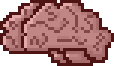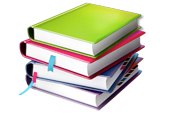UnityTesting for unity
Copyright (c) 2012-2025, CodeFarts
All rights reserved.
contact@codefarts.com
http://www.codefarts.com/
*The project is still in the very early stages of development.*
Provides a Microsoft Unit Testing compatible testing framework that allows you to run and test right from within the unity editor. The goal of the project is to provide a test framework that you can use directly within unity.
This project is a off shoot of SharpUnit. It has been fully commented with xml documentation and inline code comments as well as having additional features.
Current Features
- Run unit tests from the unity editor.
- Compatable with Microsoft Unit Testing framework api.
- Fully commented & organized C# source code.
- 95+% of source code conforms to default StyleCop settings.
Table of Contents
Downloads [ Top ]
- Version 0.3.0: UnityTesting v0.3.0.zip - December 18, 2014
- BitBucket at https://bitbucket.org/createdbyx/codefarts.unitytesting
- GitHub at https://github.com/createdbyx/SharpUnit
Bug Reporting [ Top ]
If you find a bug or undesired behavior you can send an email to contact@codefarts.com with a description of your issue.
Or you can use the built in feedback and suggestion reporting tool by selecting "Window->Codefarts->Error Reporting and Feedback".
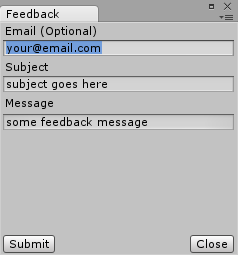
The "Email" field is optional but you could also specify your social media contact info such as Twitter if your submission requires a response from the codefarts team.
Test Window [ Top ]
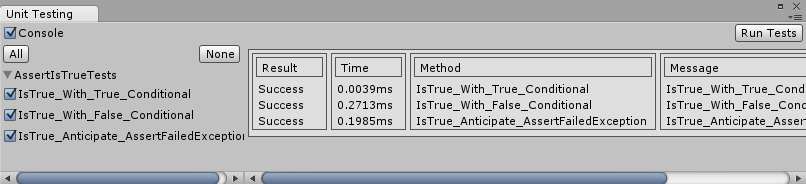
The left hand side of the window lists the test classes and the test methods within it.
The right hand side of the window is the results table.
- Console - If checked will report test results out to the console.
- All - Checks all unit tests.
- None - Un-checks all unit tests.
- Run Tests - Runs the selected unit tests.
Version Notes [ Top ]
Items starting with "Completed" are items that have been fully implemented as they were intended
Items starting with "Partial" are items that have only been partially implemented.
v0.4.0+
- To Do: Need to add support for System.ComponentModel.Category to the testing window. This will allow devs to categorize there test methods by a category name and have that category hiararchy appear in the test list.
- To Do: Need to fix alignment issues with the results table. If an arror occours it causes table cells to be displayed improperly.
- To Do: Need to add link to show full details of the test under the results.
v0.3.0+
- Completed - Added collapse and expand buttons.
- Completed - Fixed bug(s) in Assert.AreEqual and other assert methods.
- Completed - Fixed bug when checking off/on category of tests
v0.2.0
- Initial Release.